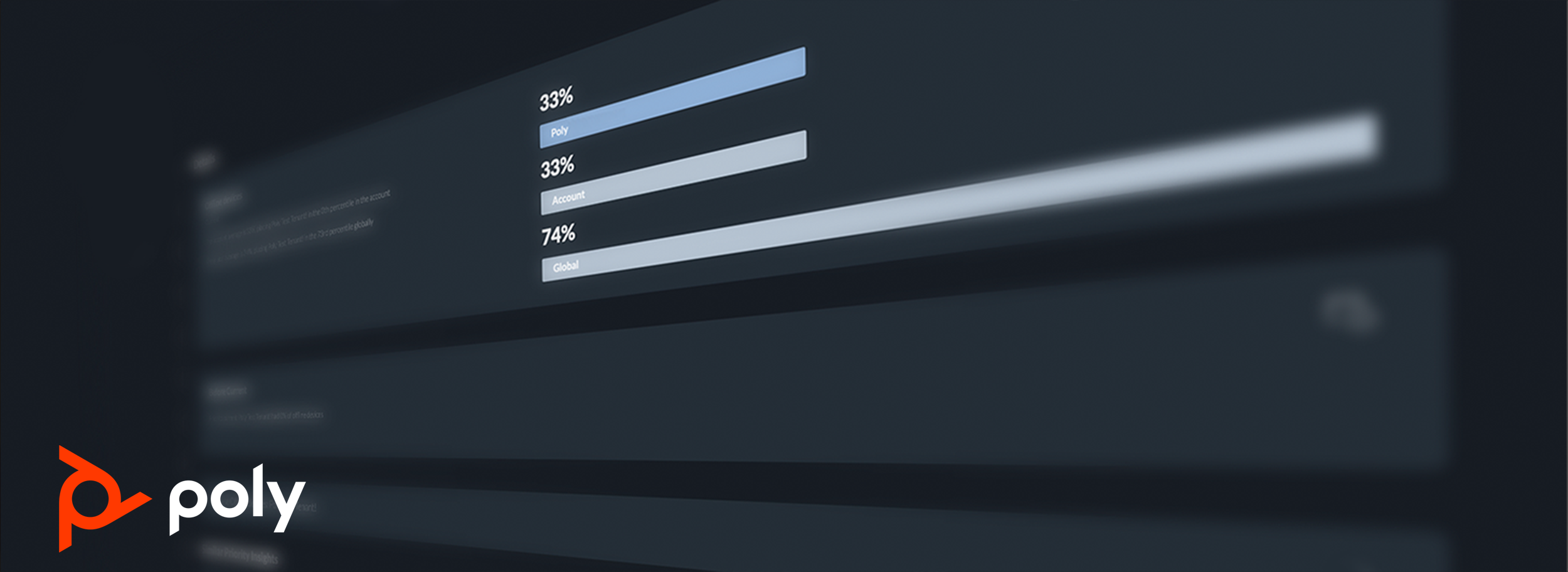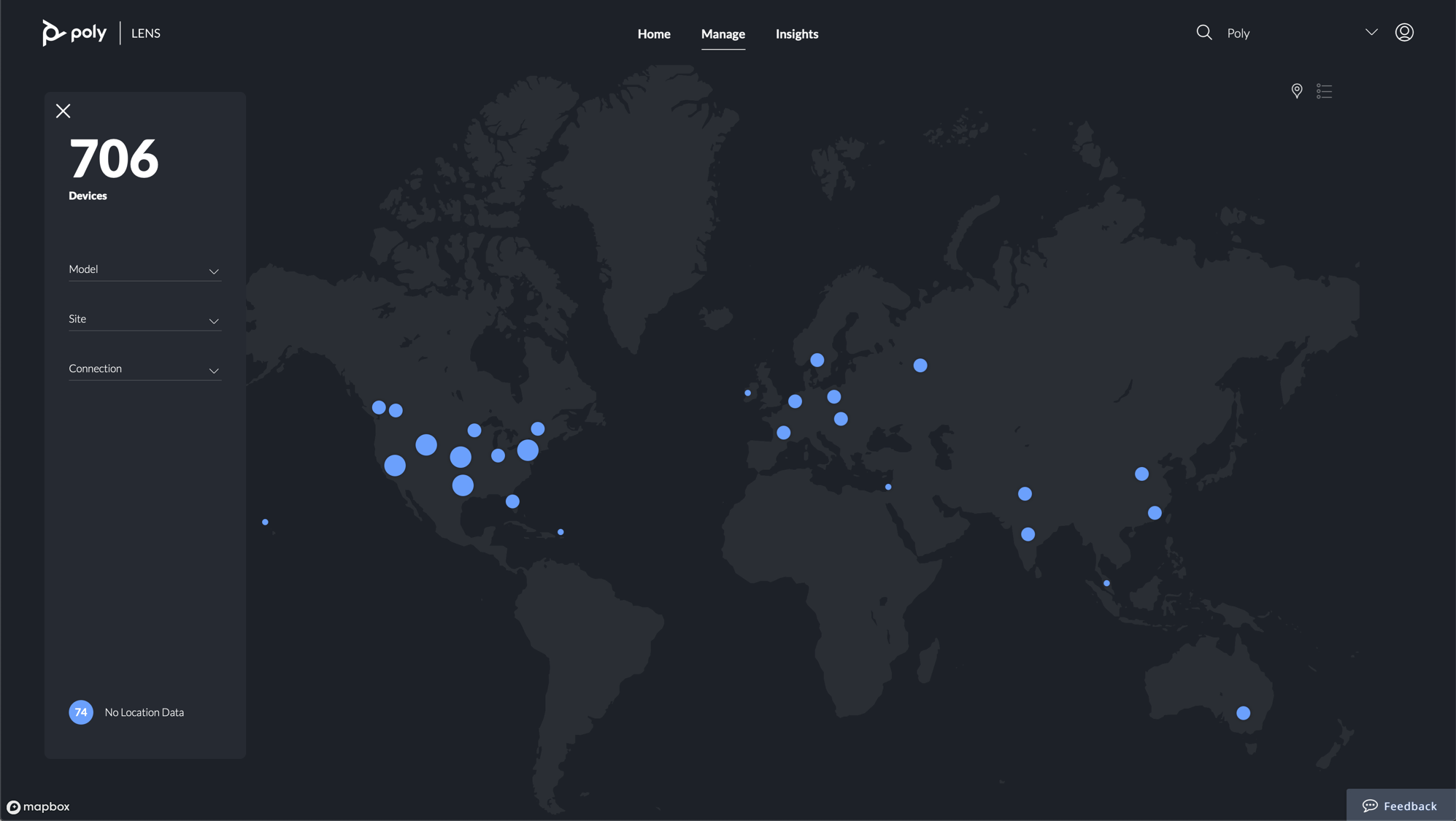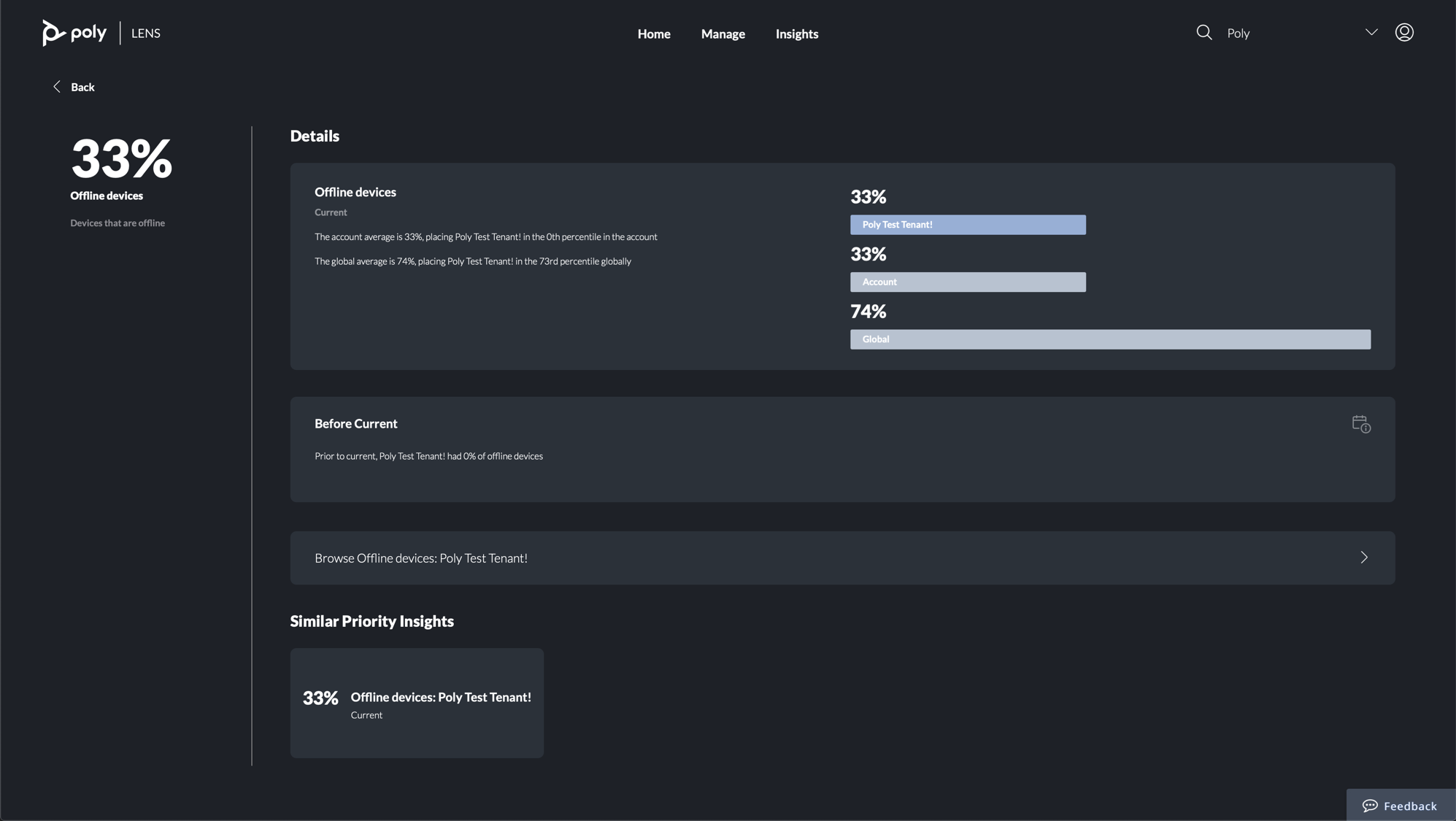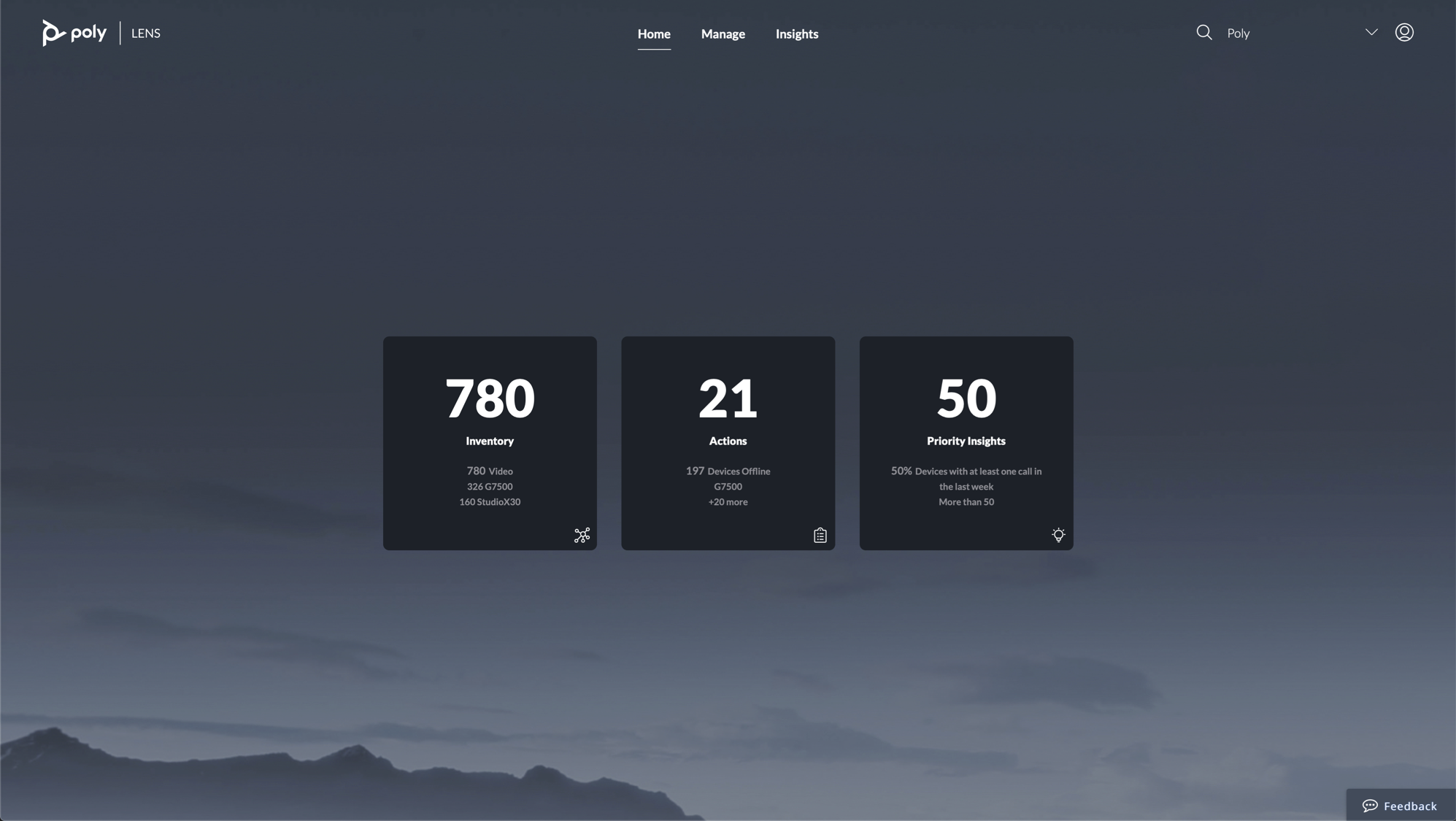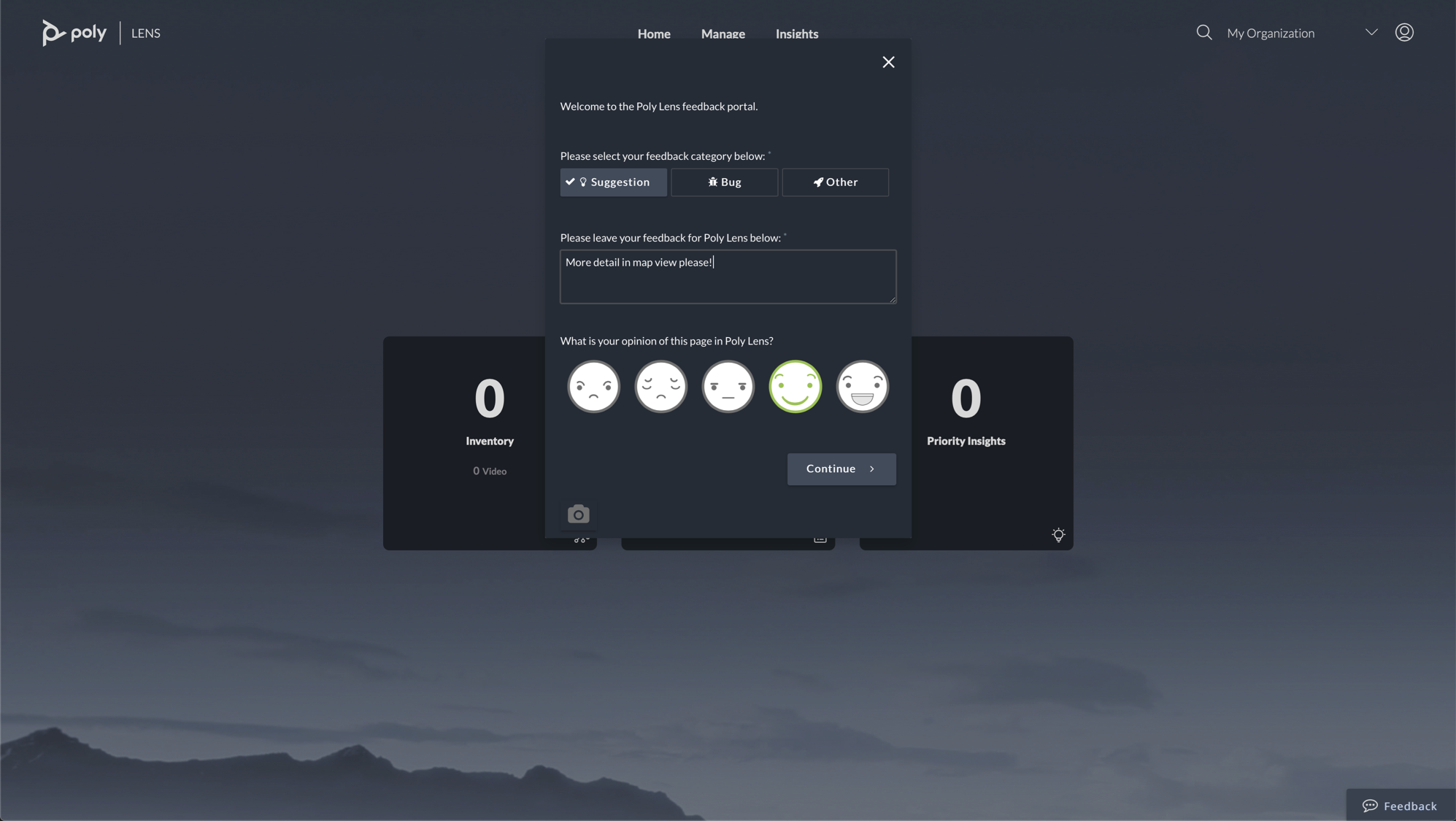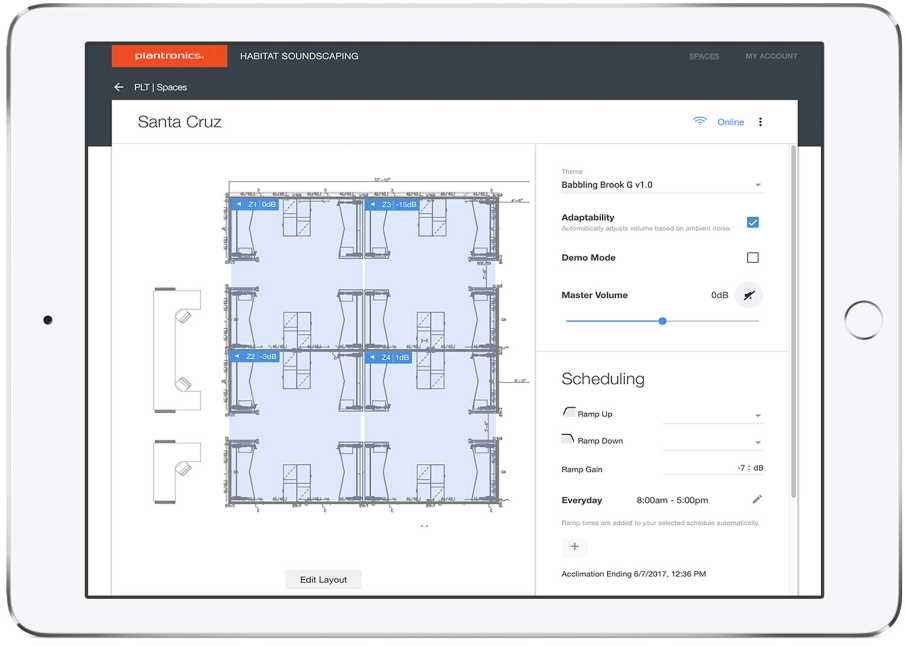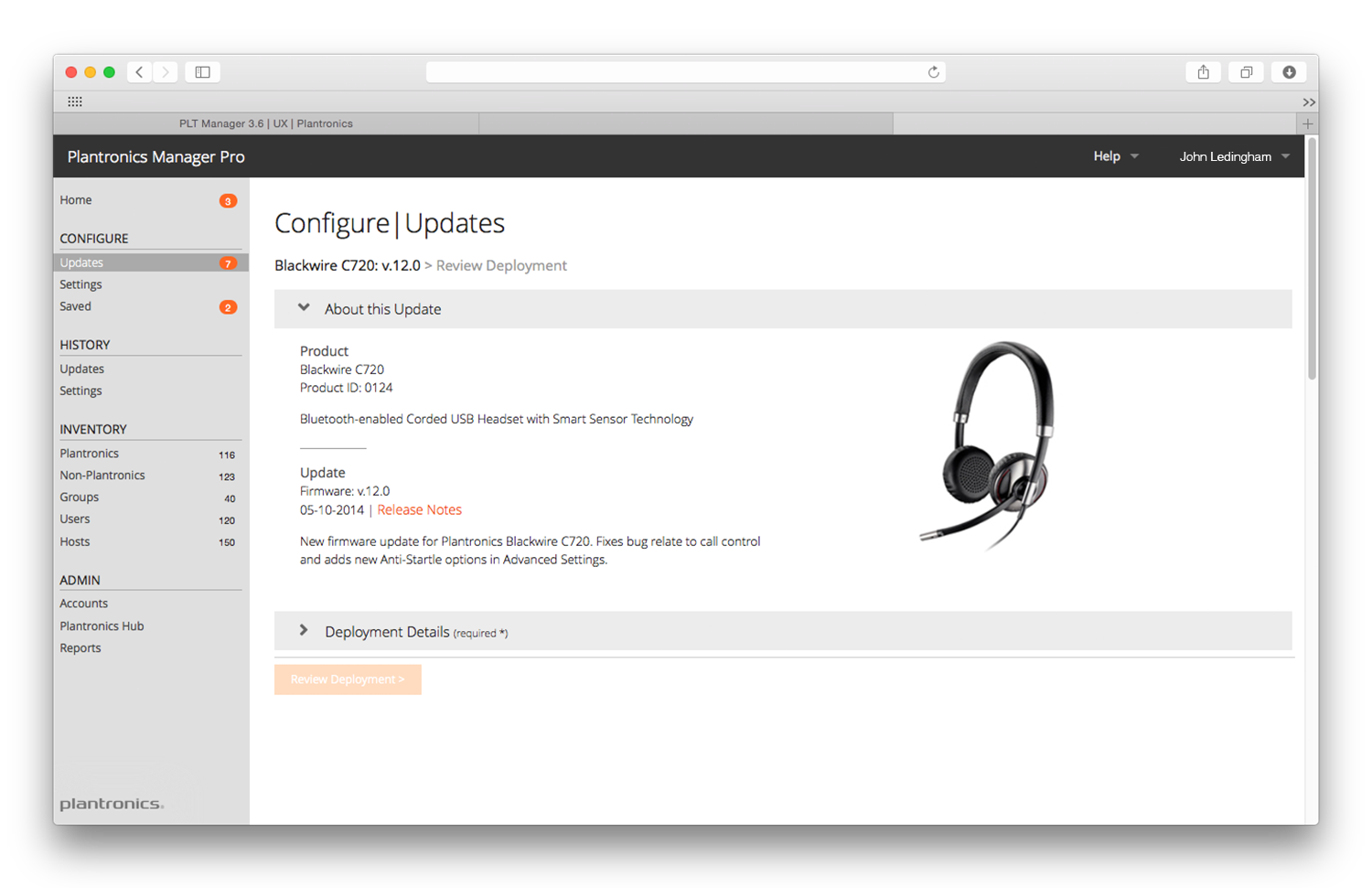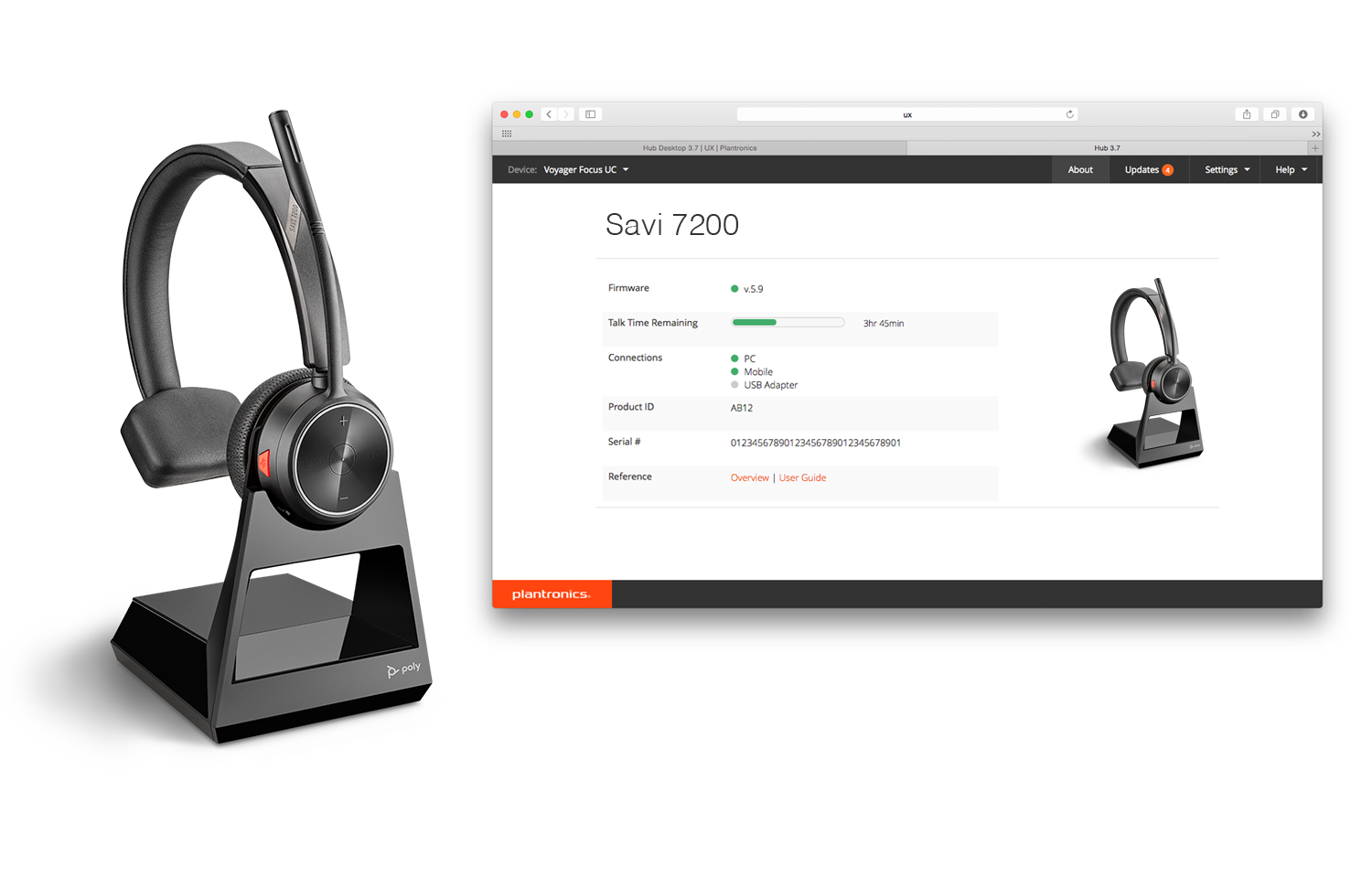HP/Poly Enterprise Software Design
Software is a key component of Poly’s evolution from hardware manufacturer to communication solutions provider. Poly now offers a complete suite of mobile, desktop and web apps that support a holistic end user/customer experience. Our UX team is instrumental in developing the requirements for these products, as well as bringing them to life through close collaboration with our development partners.
Poly Lens Device Management Platform
Lens is Poly’s next generation of enterprise device management and insight-gathering platform. Lens allows I.T. professionals to manage provisioning, deployment, firmware updates and device configuration, while obtaining critical insights about product usage, status and relevance in the field. Lens also allows end-users to manage their personal devices, while keeping them up-to-date by delivering the latest firmware and software releases.
Poly Lens Portal
The Poly Lens portal is designed for I.T. Managers/Administrators. It allows the I.T. user to see her/his organization’s entire inventory of Poly devices at a glance, while managing and deploying at scale. Lens also provides and organization with valuable insights, which include device usage, device health, product/room utilization and much more.
Geographic site-based navigation
Status information
High-level insights at-a-glance
Realtime product feedback
Poly Lens Client
The Lens Client is an application which resides on the end-user’s PC or Mac and/or mobile device. The client allows the end user to manage her/his personal Poly devices, like video bars, headsets and speakerphones. The app includes settings, profiles, firmware/software update options and even best instructions/guides and best practices.
Home Screen
Desktop Home
Device Management & Settings
Product Overview
Product Support
Camera Controls and Framing
Product Settings
Health & Wellness
Hydration Reminders
Vision Health Reminders
Soundscaping Settings
Objective
Our UX team was tasked with rethinking, and ultimately integrating, the legacy Plantronics and Polycom device management platforms. The goal was to deliver an engaging experience while making relevant, time-sensitive information easily accessible to the I.T. administrator.
Process/Solution
In its infancy, Lens was just an idea - a potential product solution that could ultimately consolidate all of the legacy Plantronics and Polycom management solutions, post-acquisition. Our team developed the vision for the product, based on user insights gathered through collaboration with Poly Product Management, Engineering and our sales teams. We developed an interactive prototype (InVision Studio) to illustrate the product experience for senior leadership, and to share with key customers (in order to obtain feedback). Once the vision was validated, we built the first release of the product. The product is now live and is following a regular release cadence.
Result
The product borrows heavily from consumer experiences. Our research told us that even highly experienced I.T. professionals appreciate simplicity and a consumer-like experience. Our design team, and the broader development team, didn’t simply want to combine Poly’s legacy management systems - we wanted the solution to be simple, approachable, usable and highly valued. Released in early 2020, the product continues to evolve as we add new features and experiences. Watch this space for new details!
My team’s role: Vision-setting, front-end research, Interaction Design, Visual Design, prototyping, usability testing and customer/end-user validation
My role: Creative Direction / Team Leadership
Habitat Soundscaping Software
Habitat Soundscaping combines audio and visuals, using real waterfalls and virtual displays of serene landscapes, to create an immersive multi-sensory experience with the goal of controlling ambient noise (primarily speech) in the workplace. The Habitat Soundscaping software solution allows installers and facilities managers to setup and maintain the Habitat experience.
Objective
Create a simple web-based application in order to help installers and facilities managers easily setup and manage their Habitat installations.
Process/Solution
The Habitat soundscaping system is installed by a professional AV installer - a third party partner of Plantronics/Poly. The installation process isn’t difficult, but it requires a significant amount of testing in order to ensure a good experience for the end user. In order to make this task easier for the installer, we built a system based on floor plans, so that the installer can simply document the location of speakers and distraction sensors, in real time. Because the system knows where these elements are, it can automate parts of the setup and tuning process. The other side of the equation, system management, is delivered through a simple profile change in the software, enabling all of Habitat’s audio and visual feature settings and configurations.
Result
The system has been in the field for several years, and has performed as expected. The app was designed by our team in Santa Cruz, and developed by our internal team (who sit feet from our design studio). The proximity allowed us to move extremely quickly and experiment in real time, using our on-site development systems.
My team’s role: Interaction Design, Visual Design, prototyping, usability testing and customer/end-user validation
My role: Creative Direction / Team Leadership
Plantronics Manager Pro / Hub Desktop (precursor to Poly Lens)
Manager Pro + Hub is Plantronics’ legacy device management platform for the Enterprise. There are two key components to the Plantronics device management platform: Plantronics Hub Desktop and Plantronics Manager Pro. Plantronics Hub Desktop is a client application that allows end users to customize their settings, manage firmware updates and receive vital status information about their audio device(s). Plantronics Manager Pro allows the I.T. professional to push device updates and settings to users, manage their organization’s device inventory and receive reports based on device usage, audio performance and more.
Objective
Design an entirely new device management platform for Plantronics’ hardware solutions. Managing devices was only one part of the ask, the other intriguing area to explore was device analytics and insights. Plantronics knew that device insights were potentially very valuable to our customers, but exactly what those insights would be was yet to be discovered.
Process/Solution
Our team was given the brief for Manager Pro and Hub Desktop several years ago. Honestly, the challenge was daunting: Design a new device management platform from scratch, and incorporate nearly all functionality right out of the gate. We started by talking with our customers’ I.T. Administrators, and our own I.T. professionals, to understand exactly what they expected from a management platform. This formative research was fairly exhaustive - and it needed to be - our team was being asked to help write the requirements for the program in a very substantive way. Once we truly understood what we needed to design, we set about building an HTML prototype, and specking out the web-based I.T. tool, and the native desktop app (PC and Mac).
Plantronics Manager Pro
PMP is a web-based application which allows the I.T. professional to remotely deploy and manage headsets and other Plantronics hardware. The admin can create a policy for a given device, region and/or location, and schedule that policy to be pushed to all, or some, end users’ PCs at any time. When the end user connects her/his device to the PC, running Plantronics Hub Desktop, device settings and firmware updates are pushed to the machine, and the Plantronics device is appropriately configured.
Manager Pro also provides valuable data around device usage, health and audio performance. Plantronics translates this data into relevant insights which can be used by the I.T. admin, and/or the broader organization. Data can also be imported into other management platforms using Plantronics’ APIs.
Plantronics Hub Desktop
Hub Desktop is a client application which acts as a portal between Plantronics Manager Pro (the I.T. admin) and the end user’s Plantronics headset or other audio device. When a user plugs her/his device into the PC using a USB cable, Hub Desktop checks with Manager Pro for any relevant updates - if the I.T. admin has scheduled an update, Hub will install the appropriate policy or firmware. Hub Desktop also allows the end user to configure and personalize her/his own device, while pushing anonymized data to Manager Pro (which are translated into insights which can be utilized by the I.T. admin, or the broader organization).
Result
Plantronics Manager Pro + Hub have been live for several years, and out team continues to improve the experience with every release. The management platform has allowed Plantronics’/Poly’s customers to more easily deploy and mange their workforce’s devices, and to better understand how their inventory of products are actually used - a game changer for the unified communications and collaboration industry.
My team’s role: Interaction Design, Visual Design, prototyping, usability testing and customer/end-user validation
My role: Creative Direction / Team Leadership
Plantronics Developer Connection
Developer.Plantronics.com is a micro-site designed by our team in order to cater to our Plantronics/Poly developer community. The site introduces developers to Plantronics’/Poly’s collaborative dev program via three chapters: Learn, Build and Launch. Simple.
My team’s role: Web Design (Interaction Design, Visual Design, Illustration)
My role: Creative Direction / Team Leadership